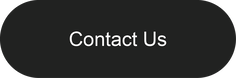Hello, below are some frequently asked questions, if you don't find what you're looking for, please don't hesitate to Contact us! We'd be happy to answer any questions you have about our products.
As a site manager, how much control will I have over the running of the crane anti-collision system? How do I know if the TAC-3000 is bypassed?
In the base of every monitor screen in the driver’s cab, there is a space for a key which turns the system in normal or bypass mode. If the site manager does not wish the system to be bypassed, then he can turn it to normal and remove the key. Subsequently, if anyone tries to tamper with the systems power or individual components, then it will detect this on its self-diagnostic test and go into error mode. The TAC-3000 will shut the crane down, its strobe light will come on to warn site staff that it is not working and other operators will be advised by their LCD monitors that a nearby crane is not functioning.
Can the TAC-3000 be fitted to any make/model of tower crane?
Yes, the TAC-3000 is suited to driver operated tower cranes and remote operated tower cranes. Because there is no mechanical interface with the crane itself and because its parameters must be customized for each crane, it can be adapted to the handling characteristics of any crane.
How long does it take to install a TAC-3000?
We allow 1 day per crane for installation. Some require less time and others will require up to 1 1/2 day depending on the accuracy of the electrical schematics. The TAC-3000 can be pre-installed in an owner’s yard prior to crane installation and then connected to the crane on site thus saving on downtime.
How long do you need to commission a crane on a site?
It varies, for a simple job such as adding anti-collision for 2 cranes, with no zones or boundaries to protect, it may only require 30 minutes to commission and test. For a more complex jobsite with a combination of anti-collision cover, boundary protection and several zones, it will require longer.
It is not necessary for an engineer to climb the crane in order to commission a system. The TAC-3000 provides the ability to do so wirelessly from a site office or service vehicle. However, he or she may choose to climb the crane for ease of communication with the operator.
It is not necessary for an engineer to climb the crane in order to commission a system. The TAC-3000 provides the ability to do so wirelessly from a site office or service vehicle. However, he or she may choose to climb the crane for ease of communication with the operator.
What sort of operator training is required in order to operate with the system installed?
There is minimal operator training required. While a Systems engineer installs and commissions the TAC-3000 on a job site, The operator gets to operate the crane and experience the system at work. The LCD screen which is installed in the cab is very user-friendly, easily understood and suitable for both native and non-native English speakers.
How many cranes can be protected on a single job site with the TAC-3000?
You can protect up to 252 cranes on a single site using the TAC-3000.
I have to climb/jack up the cranes on a construction site several times over the course of a project. How difficult is it to alter the settings so that I can maintain anti-collusion protection?
All site modifications are carried out wirelessly by a TAC-3000 engineer who will visit the site and input the new parameters required. Most changes can be accommodated with minimal downtime. It is not necessary for the engineer to climb any cranes. All cranes on a single site can be updated simultaneously.
If the system on one crane malfunctions, will all the cranes loser their cover?
No. It is extremely rare that a system stops working through a fault, however, if one system should develop a fault/be somehow damaged, the others will continue to work normally. The crane with the system that is off/faulty will be able to continue operating in bypass mode but will not be covered for anti-collision to other cranes or boundary/zoning protection. A strobe light will indicate its unprotected status to Management and all the other cranes on the system will be alerted through their displays that its TAC system is not functioning. [Red=disconnected / error status].
I want to power down one crane on a site and continue using the remainder, will I be able to do so?
Yes. When you power down the crane/bypass the TAC-3000 system, a strobe shows on the base of the cab to alert the site that it is not protected and the LCD screens in the other operator cabs inform them that it is not normal mode. The crane that is powered down will not be protected against other cranes which are working in its vicinity. However, you will be able to continue with all other cranes on the construction site.
How reliable is the TAC-3000?
With over 10 years of experience in this field, OptiCrane Inc. believes the TAC 3000 to be the most reliable Tower Crane anti-collision, boundary and zoning protection safety system on the market. Due to the lack of a mechanical interface with the crane, there are fewer moving parts and therefore less potential points of failure.
How does the self-diagnostic test work?
The TAC-3000 performs a self-test of all its components every 2 seconds. If any one component is in an error state, then the LCD monitor will inform the operator of that crane and all other cranes that there is a fault. It will also tell you which part is in an error state (i.e., antennae, etc..)
With the additional TAC View software, management can view crane operations in real time from the construction site office and see exactly how they are all functioning.
A data recorder that records all movements is also available as an option to allow authorized personnel to consult about any incidents on site and generate various types of reports.
With the additional TAC View software, management can view crane operations in real time from the construction site office and see exactly how they are all functioning.
A data recorder that records all movements is also available as an option to allow authorized personnel to consult about any incidents on site and generate various types of reports.